Whitepaper
Sub Inventory Transfer Restriction Using Page Composer in Oracle Cloud
What is Sub-Inventory Transfer Restriction?
Sub-Inventory Transfer Restriction is a business scenario where certain group of users should be allowed to do the sub inventory transfers only between certain specific sub inventories.
Why is it useful for Business?
The functionality gives the control for the business to move the materials from Quarantine Sub-Inventories to the other Sub-Inventories. Only the Quality Inspectors will have the access to move the material from the Restricted Sub-Inventories to the Non-Restricted Sub-Inventories. This functionality is widely asked and used in the Pharma and Healthcare Businesses where the Movement of API or Drugs play a major role.
How is this Functionality Achieved?
This functionality is achieved by adding a custom role to the user. If the custom role is added to the user will have the full rights to transfer the material across any sub-inventory. The user without this role will not be able to transfer the material from the restricted sub-inventory to non-restricted sub-inventory. The page composer also helps in achieving this functionality.
How we achieved using Page Composer existing functionality?
- We created validate button on sub inventory transfer page, behand that button code added the quarantine sub inventories, Inventory Organizations and Custom role.
- We added the code for “Submit” and “Submit and create another” buttons as well.
- If user doesn’t have the custom role the “Validate” button will show while doing sub inventory, he/she can click on that button, the from sub inventory is there in the list of quarantine sub inventory then the transaction will stop and pop-up the error message like you can’t able to do the sub inventory transfer. The from sub inventory not exists in list of quarantine sub inventory after click on validate button then other two buttons “Submit” and “Submit and create another” button will be shown and click on “Submit” button the transaction went success.
- If user having the custom role, he/she can able to do the sub inventory transfer without any restrictions/issues.
About the Author

Shravan Donthula is a technical consultant at Trinamix Inc. He has around 10 years of experience as a technical consultant and specialized in the areas of Oracle Cloud, Oracle Applications.