Oracle Procurement Cloud manages all vendors and suppliers to procure direct and indirect material for manufacturing of goods and services. The supplier registration process is used by companies to submit their registration request in order to become a supplier of the buying organization. Oracle has provided certain ways to configure the supplier registration approval through external and internal registration link, the supplier can build a business relationship with the buying organization through external and internal supplier registration. It will help the supplier to get register themselves through external supplier registration link or internal users on their behalf through an internal supplier registration link. We can also configure the approval for change in supplier business relationship status or change in supplier profile option in Oracle Cloud.
External Supplier Registrations
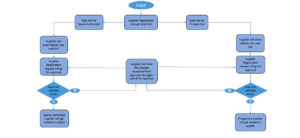
External supplier registration allows suppliers to raise the supplier registration request through external registration link. Example- Registration link is available on the website of buying organization. Suppose, if any supplier wants to form the business relationship with buying organization, the supplier will simply go on the organization web page and register. Buying organization can put Prospective Supplier Registration URL or Spend Authorized Supplier Registration URL on the website based on business requirements.
We can copy the URL from the Configure Procurement Business Function and put it on the organization website.

Prospective supplier
In this business relationship suppliers can ask to be registered themselves with the application either on their own through external registration link of buying organization, or they can be register internally example – employees who have the access to register a new supplier can raise the request to register a new supplier.
After raising the supplier registration request it will go to the supplier manager for approval after verification of details supplier manager will approve the raised request base on the verification.
After approval supplier will become a prospective supplier in the application and supplier will have a restricted level of access. We can identify the prospective supplier in the application by business relationship status.

We can configure the external supplier registration approval from Manage Supplier Registration approval, here we can give the various approval conditions.

For instance, the registration of prospective supplier registration request should go to supplier administration for approval
For the registration of spend authorize supplier registration request should go to supplier manager for approval, this is how we can set the approval conditions.

Business Relationship change approval
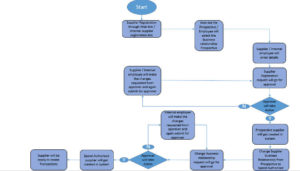
Spend Authorized Supplier
If the supplier fulfills all criteria specified by the organization then category manager will give business to the prospective supplier. In this case, we can change the business relationship status form Prospective to Spend Authorized. Here, we can also set the business relationship status change approval from Manage Supplier Spend Authorization Approvals.
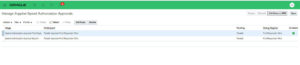
Internal Supplier Registration
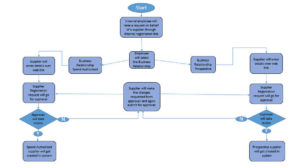
Internal Supplier Registration allows employees to raise new supplier request through supplier registration link.
The user should have the Supplier Administrator role for raising the internal supplier registration request.
After assigning the supplier administrator role to the appropriate user below register supplier link will appear in the supplier area.

We can configure the internal supplier registration approval through “Manage Internal Supplier Registration approval” on various business conditions.
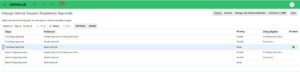
If an internal user who has the registration access raised the supplier registration request, then the request will go to a supplier manager or particular approver for approval.
Supplier Profile Change Approval
In many business scenarios only supplier manager has access to change the supplier profile, but what if we have given access to several users to change supplier profile. In such cases, we can set the supplier profile change approval, with the help of this approval if any user changes the supplier profile it will go to the supplier manager or appropriate person for approval. Approver will review the changes and Approve / Reject the request based on the profile change validate.
Supplier profile change approval can be configured from Manage Supplier Profile Change Approvals
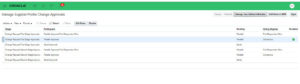
For enabling the supplier profile change approval, we need to enable the approval internal change supplier bank account offering. Currently, profile change approval we can configure only for supplier bank account change.

About the Author

Amol M Sakharkar is working with Trinamix Inc. as an Associate consultant with rich experience in SCM Functional Modules. His areas of expertise are Procurement and Inventory.