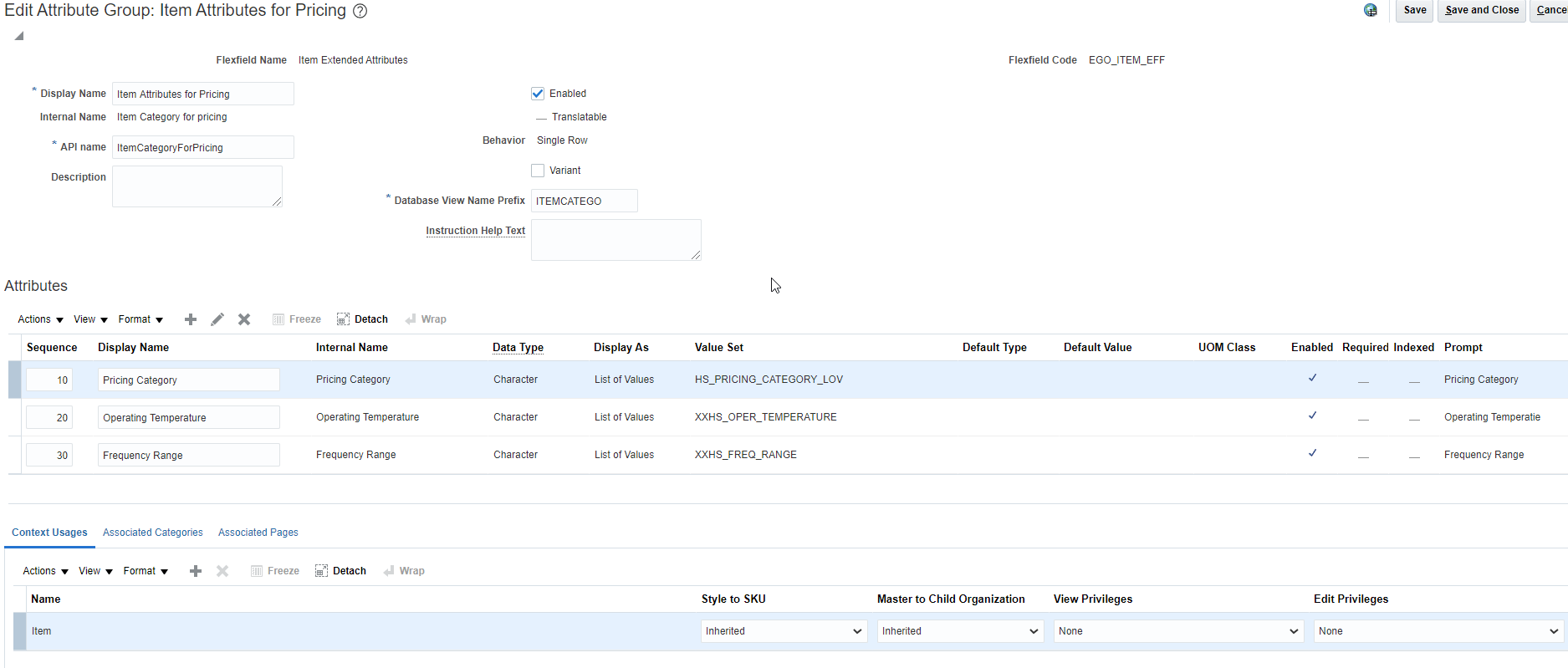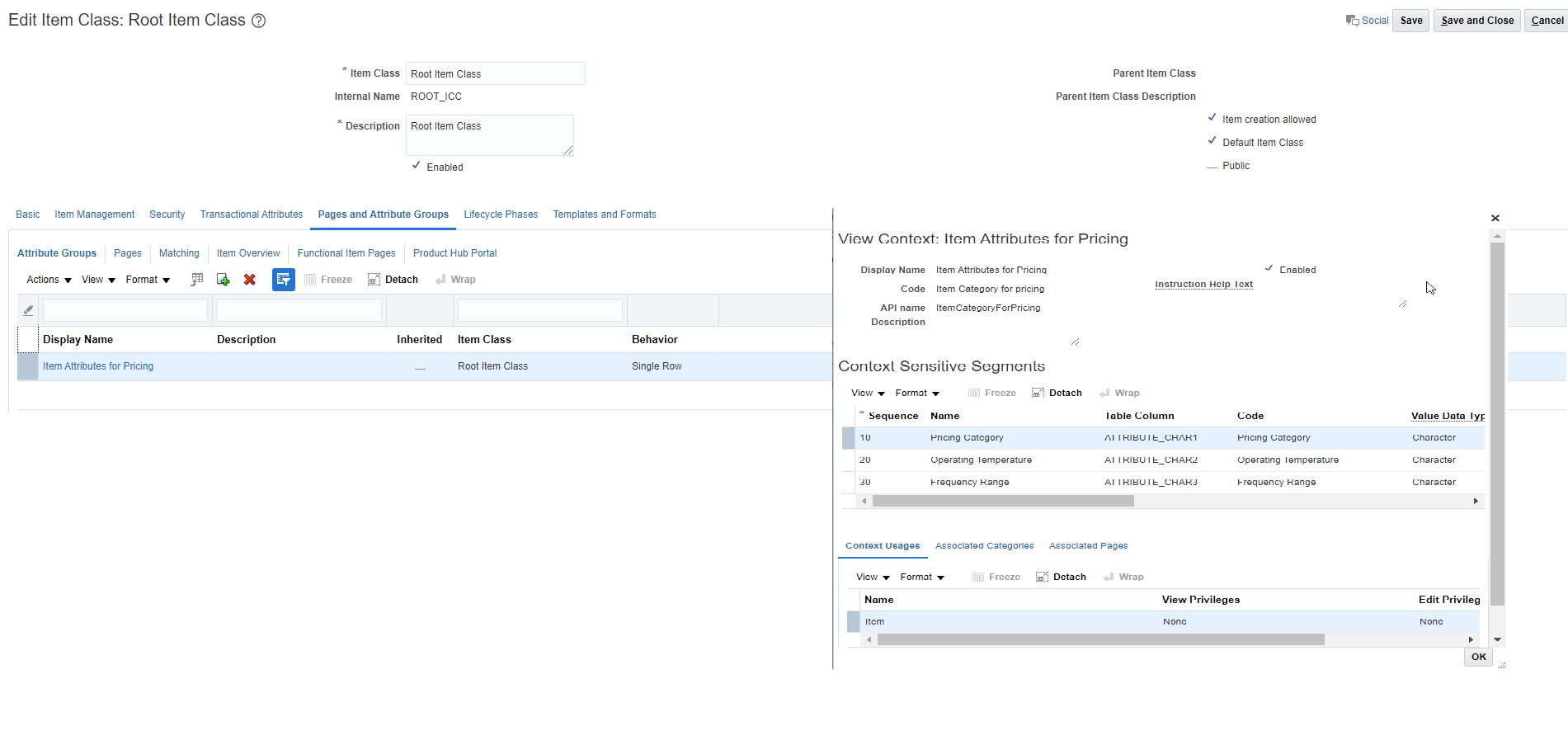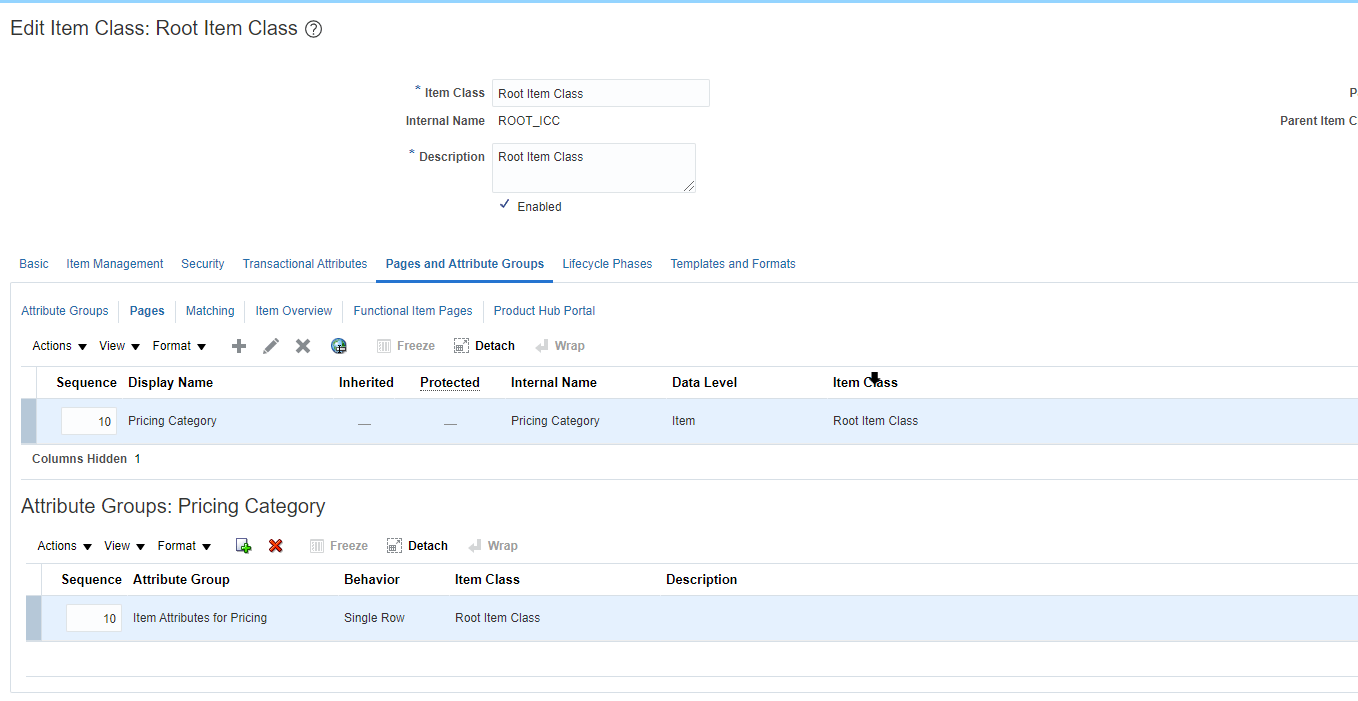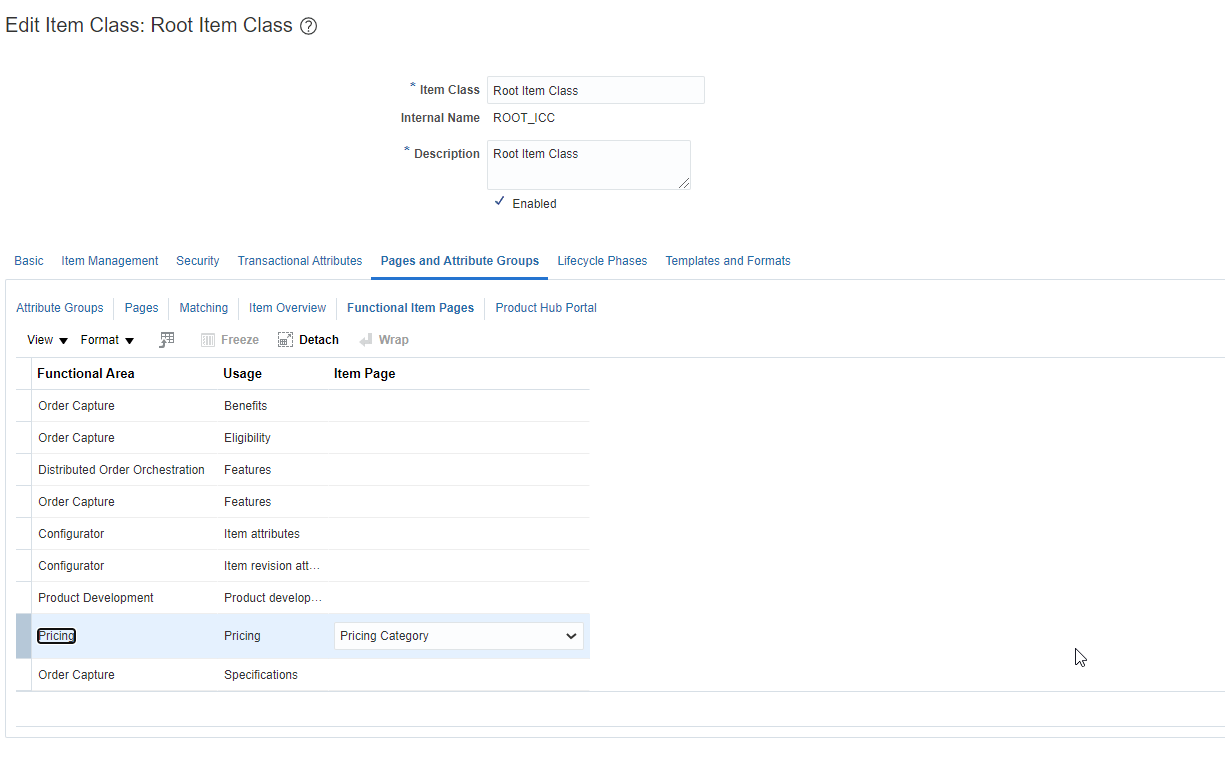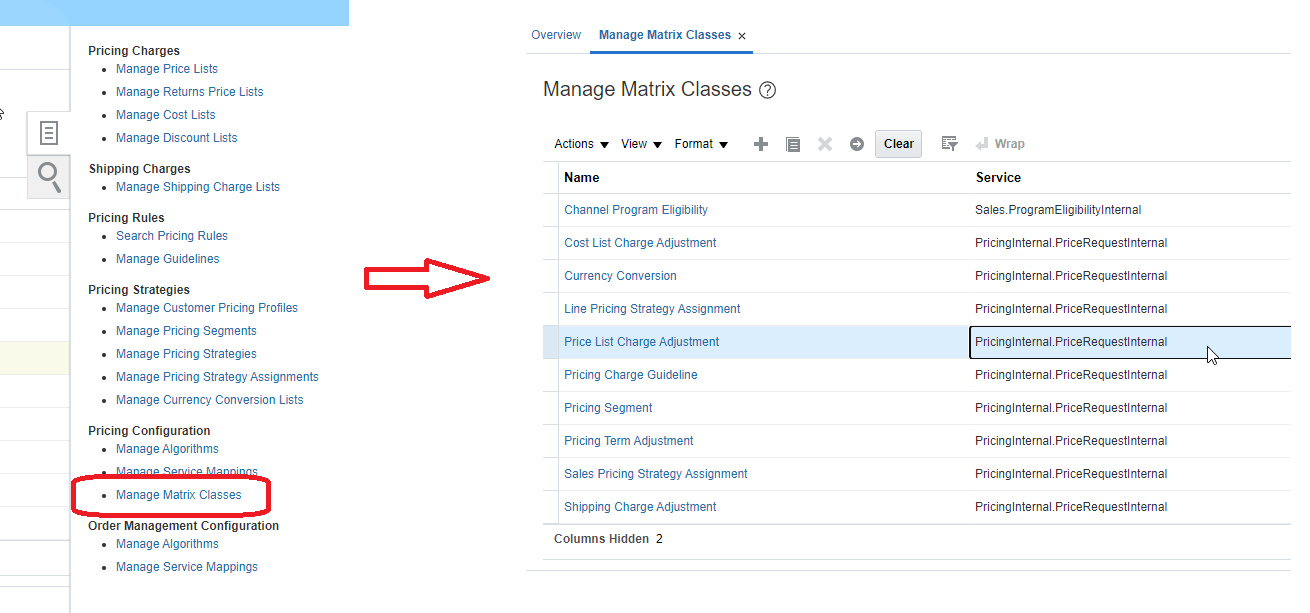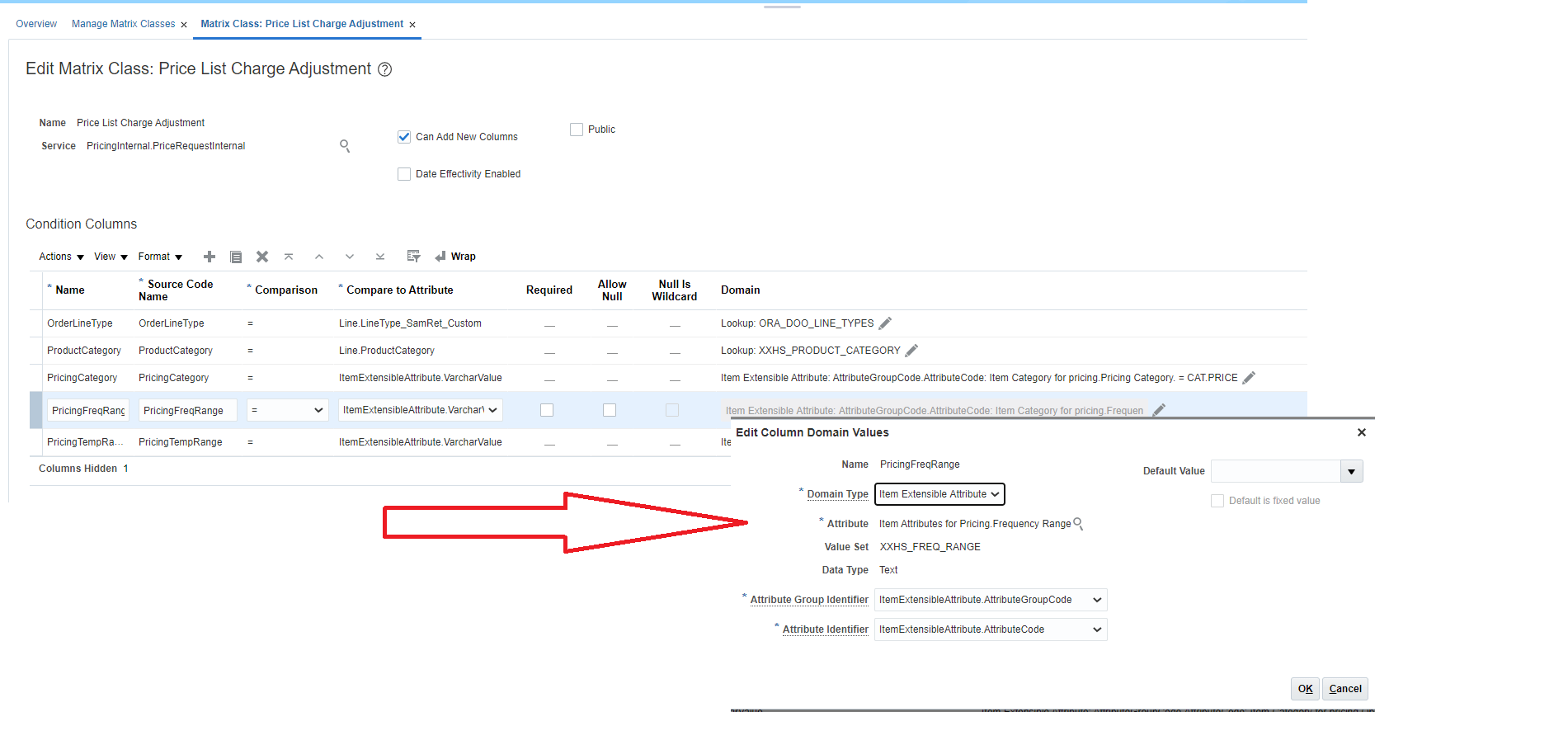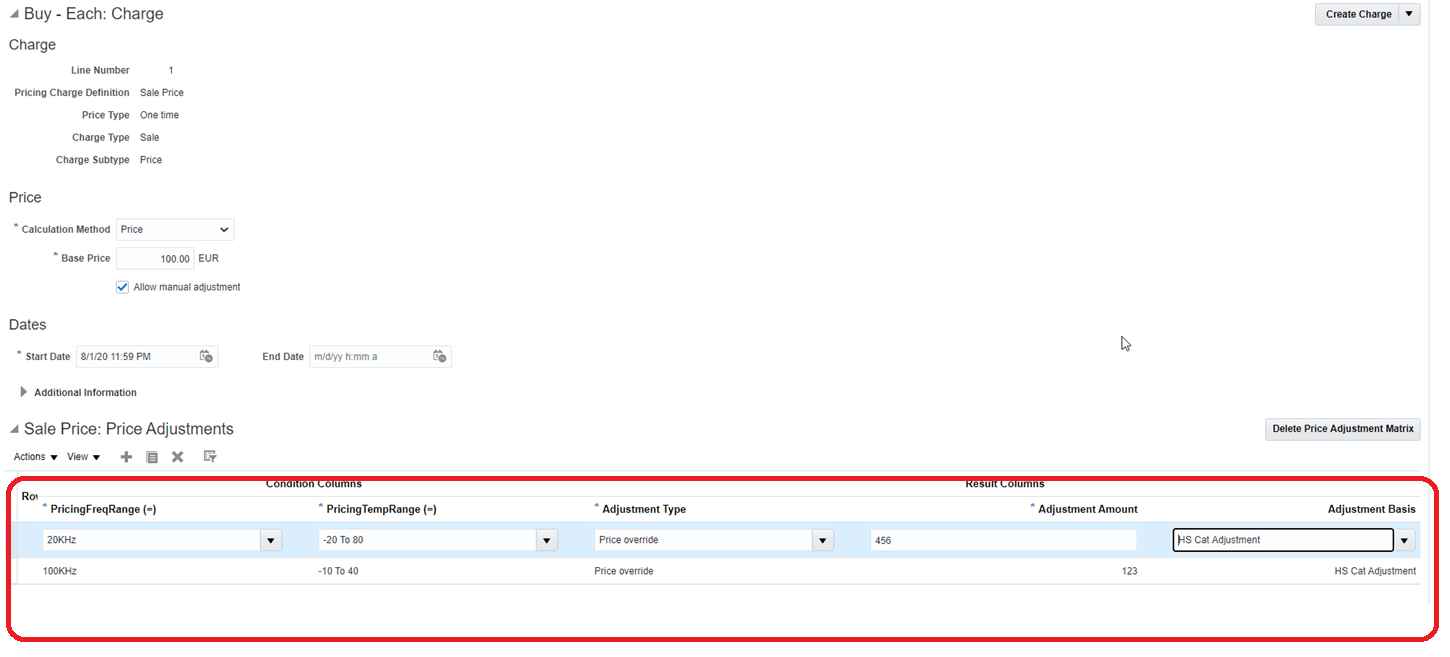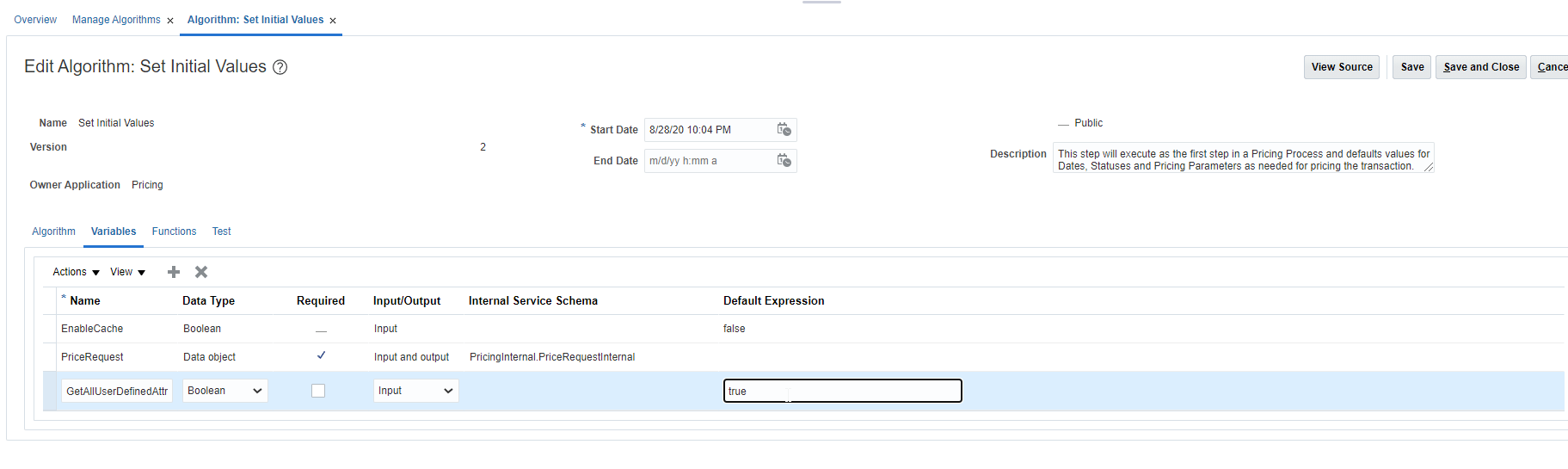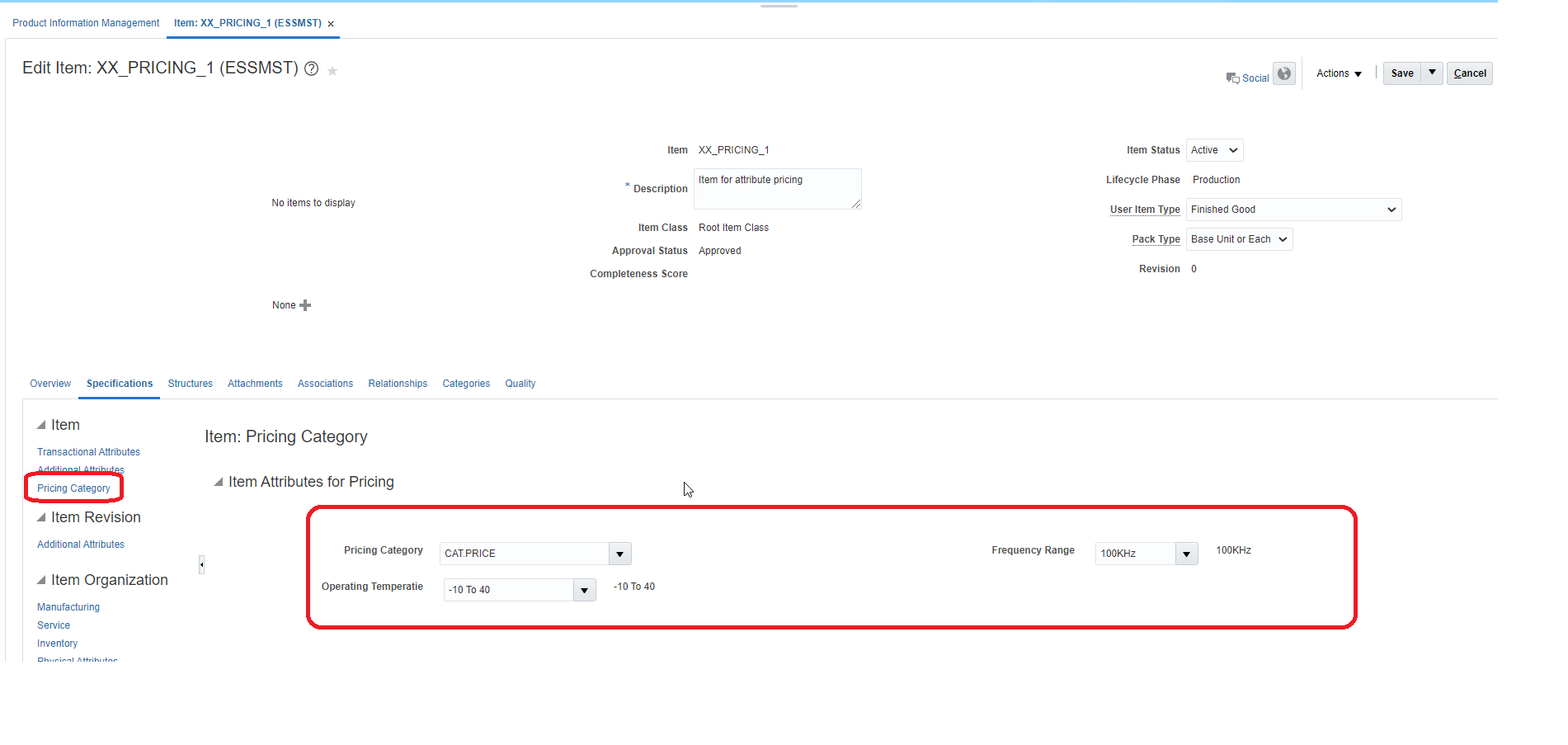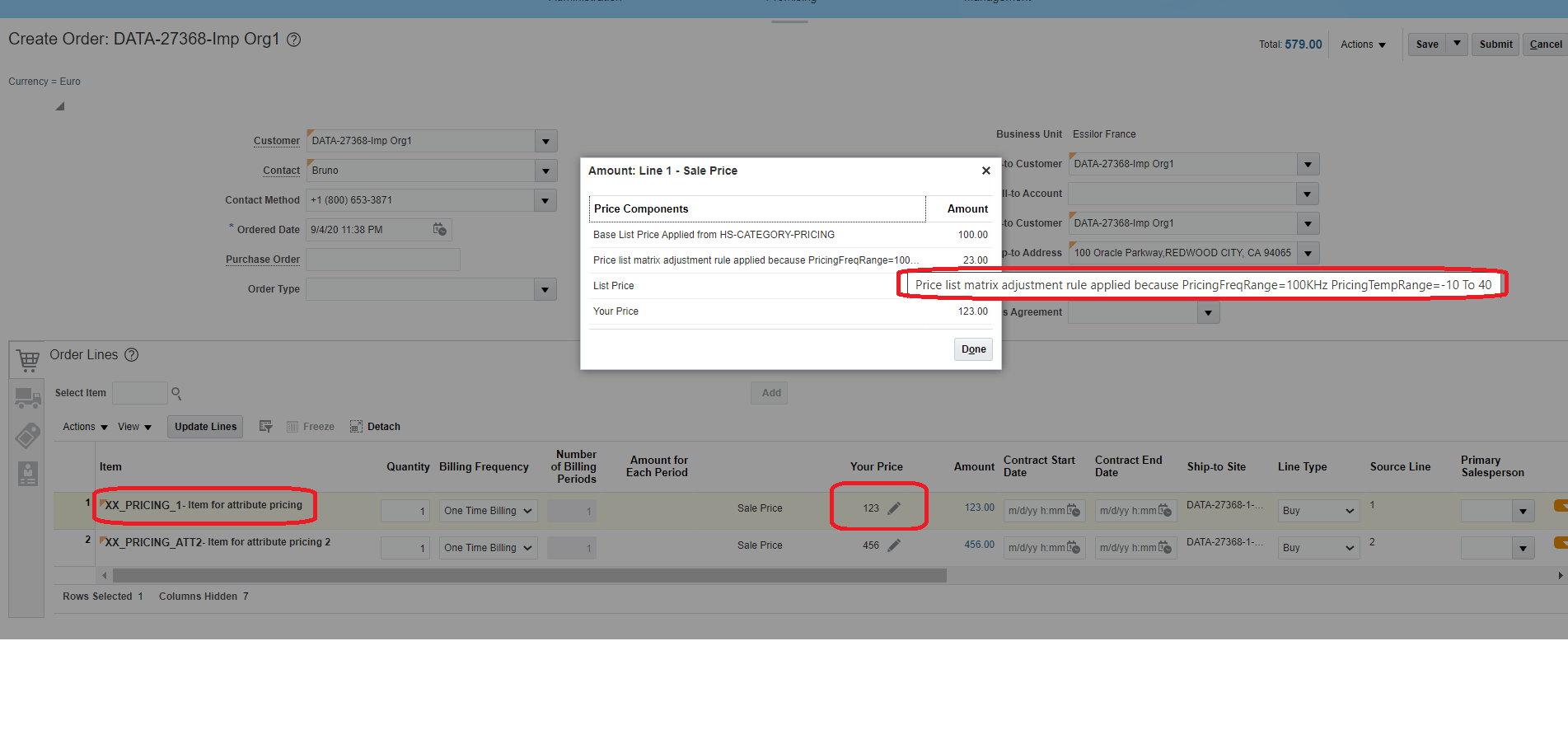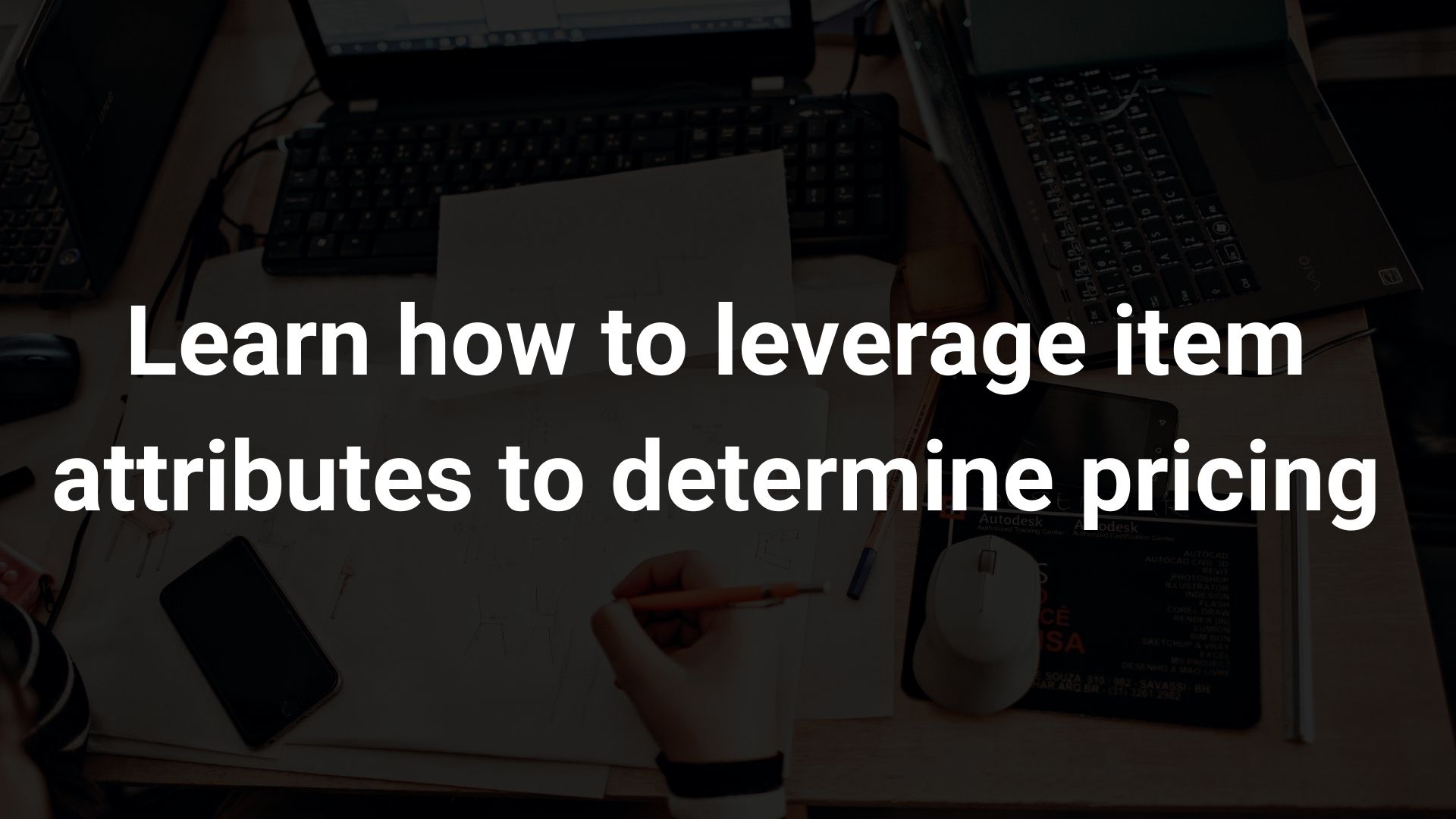
Learn how to leverage item attributes to determine pricing
Item attribute – based pricing
Objective: The objective of this document is to provide ability to price an item on the sales order based on certain item additional attributes.
This will be useful in cases where the business has a lot of SKU’s and it will be difficult to maintain price list for each individual items.
Business use cases:
ABC Technologies is a semiconductor chip manufacturer. They have over 30,000 make to stock SKU’s and in addition to that they make custom parts on request which they sell to the customers.
The SKU’s which share a similar set of characteristics such as operating temperature, frequency, package size etc have the same price. It will be difficult for the business to maintain the price at each SKU level to price the sales order.
Requirement:
Create a base price for items which will be automatically adjusted based on certain item attributes which are defined at the item level.
Implementation:-
Create Item Extended attributes to capture the attributes required for pricing, Here we are looking at a few attributes such as Operating Temperature and Frequency range
Navigate to Manage Item Classes and create an Attribute Group and Assign the context segments
Create a Page and assign the attribute group to the page
Assign this page to the Functional Item Pages to the Functional Area – Pricing
Add these new attributes in Matrix class in Pricing (Pricing Administration-> Manage Matrix Class)
Create new condition columns and associate the pricing contexts created in the previous steps
Create Price Adjustment Matrix on the price list by selecting the required Item extended flexfields
Add the required price adjustment such as discount percentage, markup amount, override price as required. In this particular example, I am overriding the price
Edit the pricing algorithms by creating a revision to allow the usage of item extended attributes and publish the revision
Manage Pricing Algorithms -> Set Initial Values -> Set Initial Values
Create an Item and assign values to the extended flexfields
Enter Sales order and check that the pricing is reflecting the prices setup
Conclusion:-
Oracle fusion pricing provides a set of powerful features which can be leveraged to design advanced pricing business use cases with minimal setup and maintenance.
As always there are multiple ways to implement the same, such as having a CTO or PTO model and add these attributes as options. Please select and implement the solution which best fits your business use case.
About Author:-

Harish Shanthinikethanam is an SCM Consultant with over 14 years of experience in Oracle ERP both on-prem and cloud. He has been a part of multiple implementation projects across various geographies and industries
Recent Success Stories