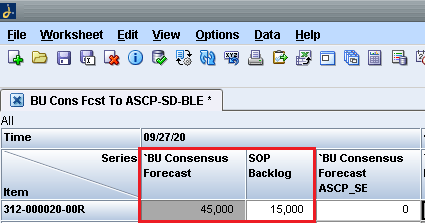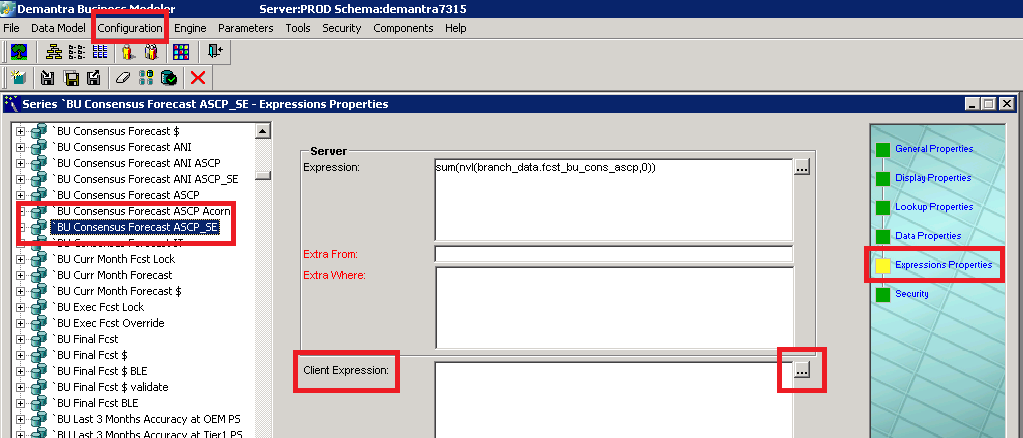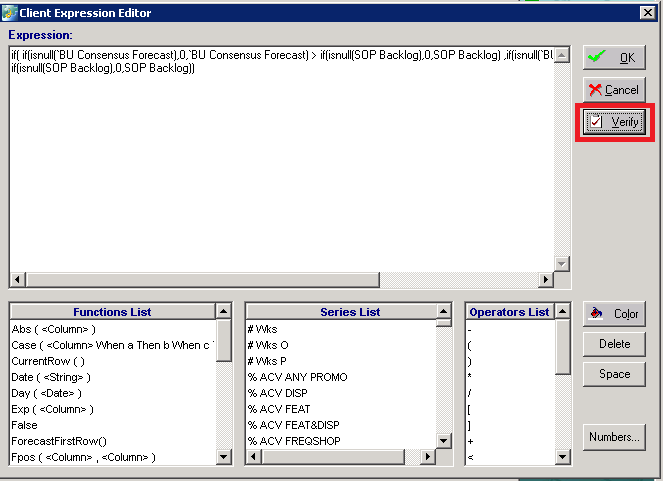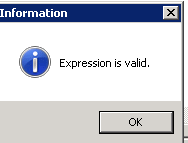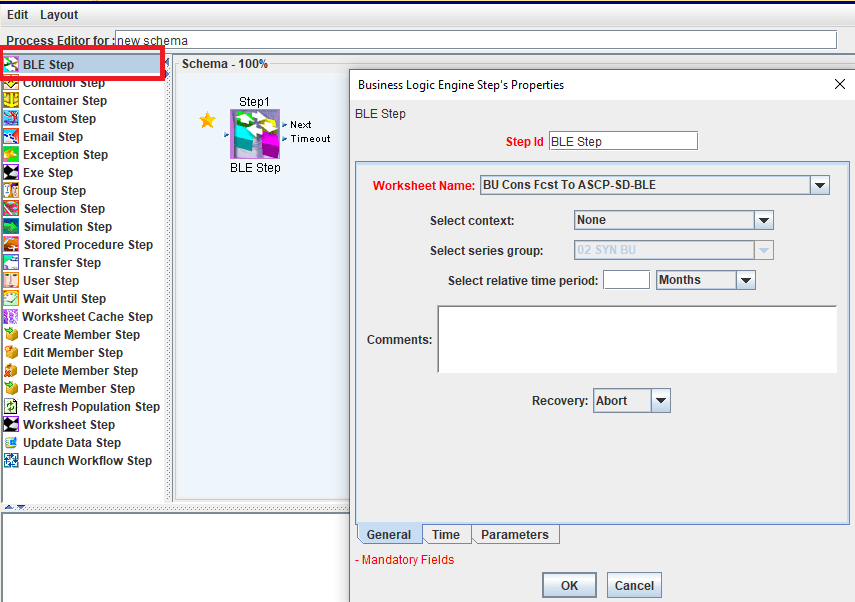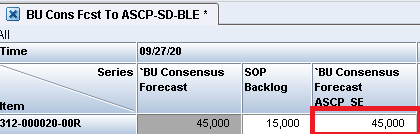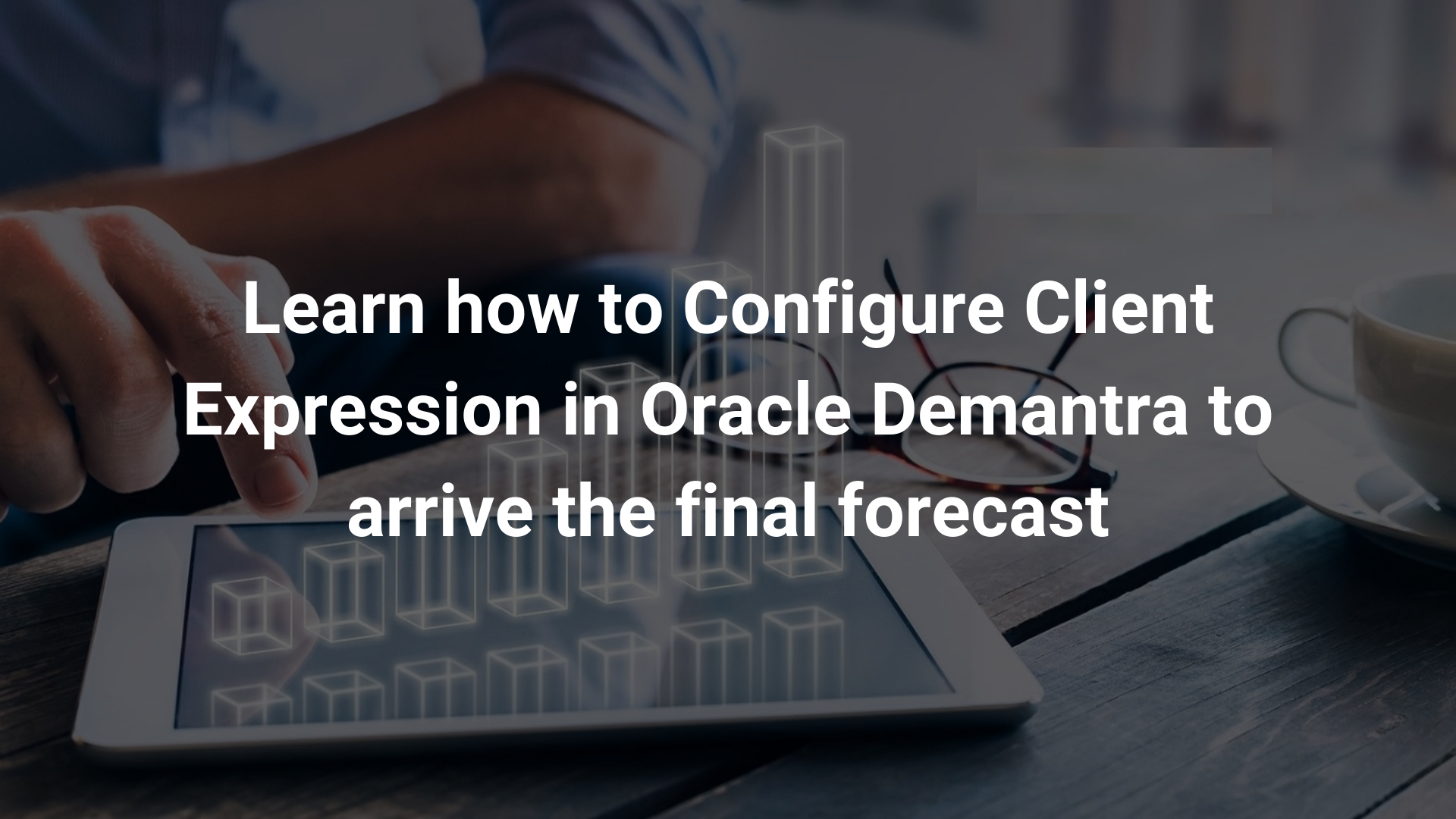
Learn how to Configure Client Expression in Oracle Demantra to arrive the final forecast
Objective:
This blog will help to understand how we can use the client expression in oracle demantra to derive the final forecast numbers.
Business Requirement:
To compare the Backlog (sales orders) and the Consensus Forecast and publish the greater one among them as the final forecast to Oracle ASCP as the demand.
Configuring the Client Expression:
Let’s see the below business scenario
Series Name
`BU Consensus Forecast – Consensus Forecast Loaded By Sales Team
SOP Backlog – Sales orders Collected from Oracle through Demantra Collections
`BU Consensus Forecast ASCP_SE – Final forecast published to ASCP
The business requirement is to compare the two Series `BU Consensus Forecast and SOP Backlog and then publish the greater one to the ASCP for planning.
Login to Oracle Demantra Collaborator workbench -> Open a worksheet
This are the values we got through Collection process.Now, let’s configure the final forecast series
Login to Demantra Business Modeler-> Configuration->Series-> select the required series->Click on Expression properties on the right side Pane
On the expression pane, write the required formula by using the functions list and series list or we can write it by on our own.
The expression written here is
if( if(isnull(`BU Consensus Forecast),0,`BU Consensus Forecast) > if(isnull(SOP Backlog),0,SOP Backlog) ,if(isnull(`BU Consensus Forecast),0,`BU Consensus Forecast),
if(isnull(SOP Backlog),0,SOP Backlog))
Is null is used to handle the null values. Once done Click on verify on the right side and we should get
Click Ok and then save the series. Bounce the demantra and run the BLE Workflow for the worksheet.
Login to Demantra workflow->Run the required Workflow step
Select the appropriate Worksheet and run it and then check the worksheet after the completion. You will see the biggest value among them in the final forecast
An export integration of final forecast series is created and then with the help of standard procedure, msd_dem_upload_forecast.upload_forecast, the forecast can be published to oracle ascp as a demand schedule.
Conclusion:
The Client expression in Demantra can be used to put any logical expression to arrive the required forecast numbers as per the Business Requirement.
About Author:-
Santhosh Kumar is an SCM Consultant with more than 2 years of experience in Oracle ERP SCM and Planning Modules.He has been part of implementation and support projects.

Recent Success Stories