There are a few types of transaction in Oracle Cloud Inventory Management through which the user can transfer the material within and across Inventory Orgs.
- Sub-Inventory Transfer.
- Inter-organization Transfer.
- Internal Requisition- via Transfer Order.
Internal Requisition – via Transfer Order (IR/TO) is the transaction which provides the ability to transfer material and fulfill the request of source org from destination org internally.
Internal Requisition will be created by the destination organization then receive the material from source organization.
Following module are used for performing IR/TO transaction in Oracle.
- Oracle Procurement Cloud
- Oracle Inventory Management Cloud
- Oracle Order Management Cloud
Transaction Process Flow: –
IR/TO Transaction Steps: –
Step 1: to enter a Requisition Line for internal request of material.
Navigate > Procurement > Purchase Requisition
Go to More Task > Enter Requisition Line.
Fill all the required details in purchase requisition.
Select Item and select the Source Type as Inventory. Select Source Organization and Sub-Inventory in which On-Hand is available, also Select Destination Organization and Sub-Inventory. The item would be picked from source sub-inventory and will be received and delivered in destination sub-inventory.
After entering all the details in requisition header, line, and distribution level. Click on Add to Cart then go to basket icon, you will get two option for the entered line. Click on Submit.
Once you click on Submit, Requisition will go in Pending Approval status.
Approve the Requisition, once requisition approved, Automatic Transfer Order will generate.
Click on transfer order number link. It will take us to the Transfer Order page.
Now transfer order is in Open status.
Step 2: To release the item from sub-inventory by creating a pick wave.
Navigate > Inventory > Task > Picks > Create Pick Wave
Click on “Show More”
Under the “Demand Selection” tab enter the following
- Order Type: Transfer Order
- Order: Enter Transfer Order Number.
- Clear out the From/To Scheduled Ship Date and the From/To Requested Date.
- Under the Options tab make sure the “Auto-confirm picks” checkbox is checked.
Under the “Demand Selection” tab enter the following
- Order Type: Transfer Order
- Order: Enter Transfer Order Number.
- Clear out the From/To Scheduled Ship Date and the From/To Requested Date.
- Under the Options tab make sure the “Auto-confirm picks” checkbox is checked.
- Click on the “Release Now” button to initiate the pick wave process.
Now Pick Wave is Complete.
Step 3: To create a shipment form Manage Shipment Line
Navigate > Inventory > Task > Shipment > Manage Shipment Line.
Click on Manage Shipment Line. Search by Order Number (Transfer Order).
Now click on Add line and Edit Shipment.
Now click on Ship Confirm tab.
Once the shipment is done. Shipment status will be Closed.
For confirmation, go to your Transfer Order > click on View Shipments and Receipts Tab.
In View Shipment and Receipts tab, we can see the shipment details and status.
Step 4: To receive the material into the destination organization.
Navigate > Inventory > Receipts > > Receive Expected Shipment
Search for your Transfer order.
Select Receiving line and click on Receive.
Fill receiving quantity then click on Create Receipt.
Click on Submit.
Receipt created.
Step 5: To deliver the material into sub-inventory.
Navigate > Inventory > Task > Receipts > Put Away Receipt
Search by Transfer Order or by Receipt number.
Select Line then click on Put Away Tab.
Click on Submit.
Internal Requisition / Transfer Order cycle is Completed.
Now Check On-Hand in the Destination Org.
Internal Requisition/ Transfer Order Cycle is also known as Internal Material Transfer (IMT).
Abhishek Bhatele
Abhishek Bhatele is working with Trinamix Inc. as an Associate Business Analyst with extensive experience in Oracle SCM Cloud. His area of expertise are Procurement Management, Inventory Management, Order Management and System Administration.