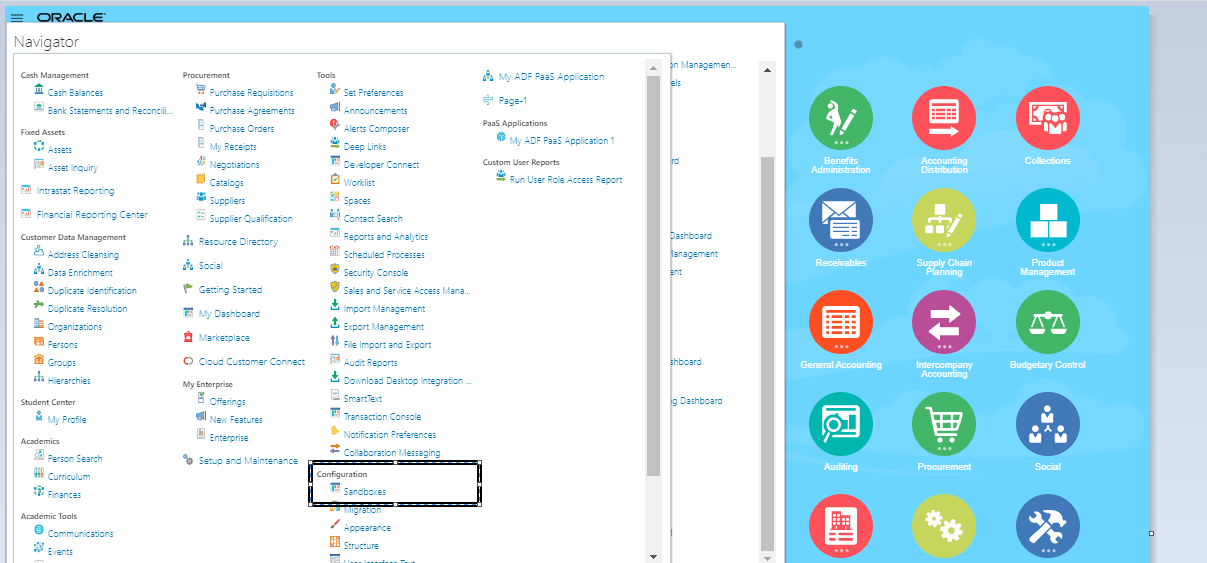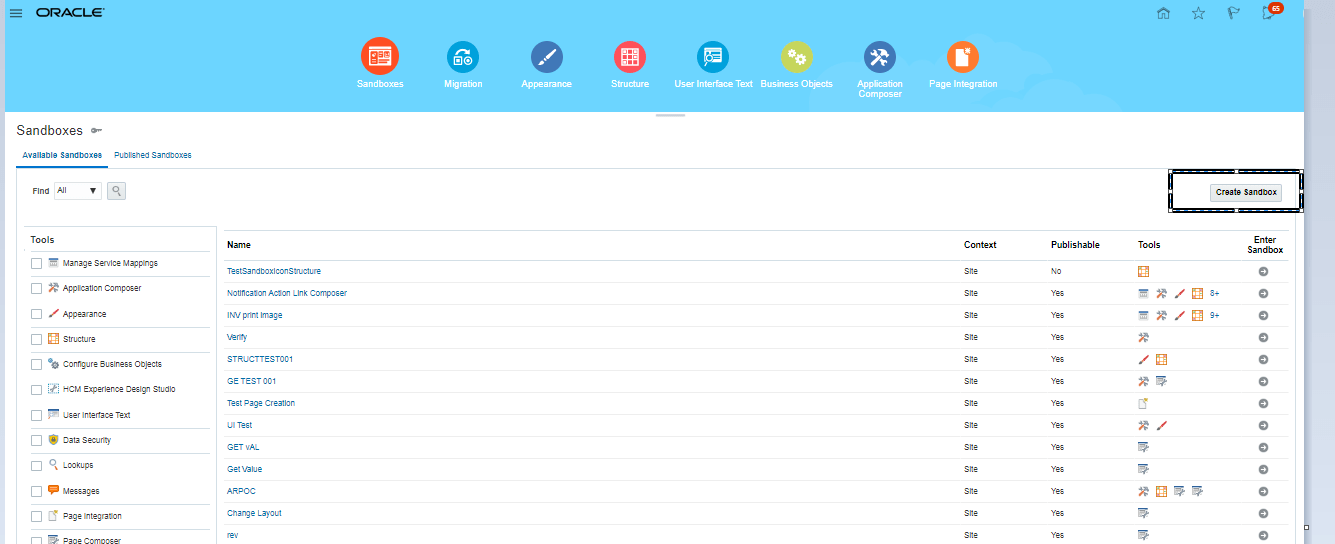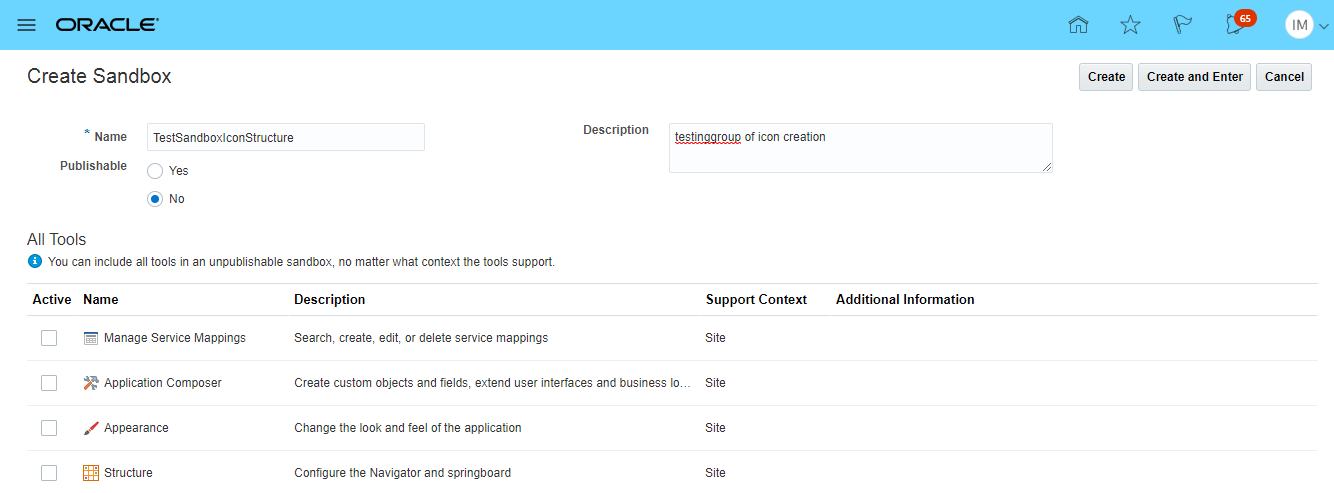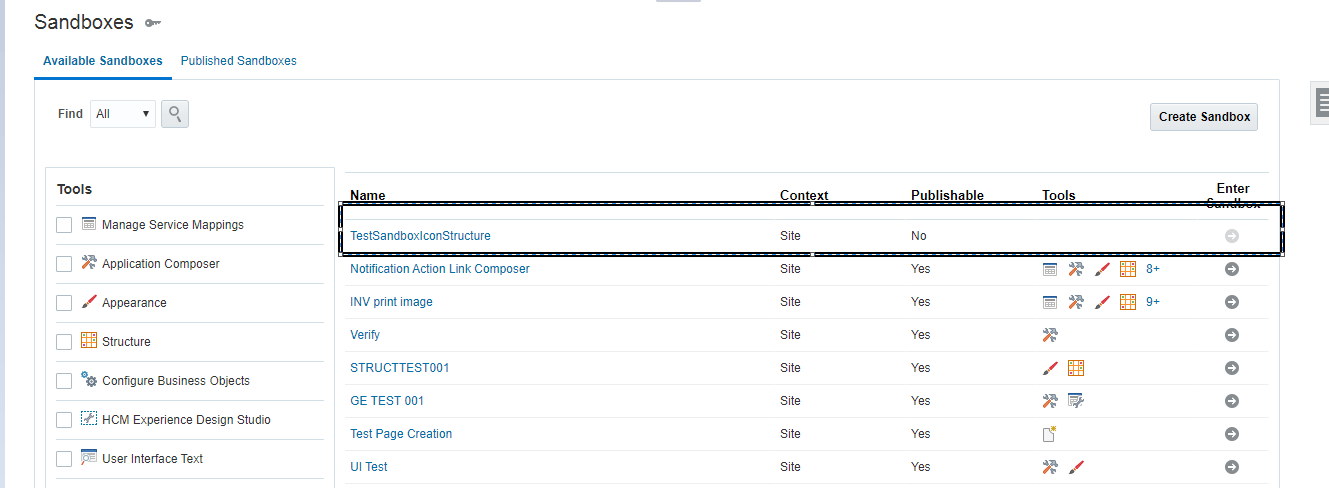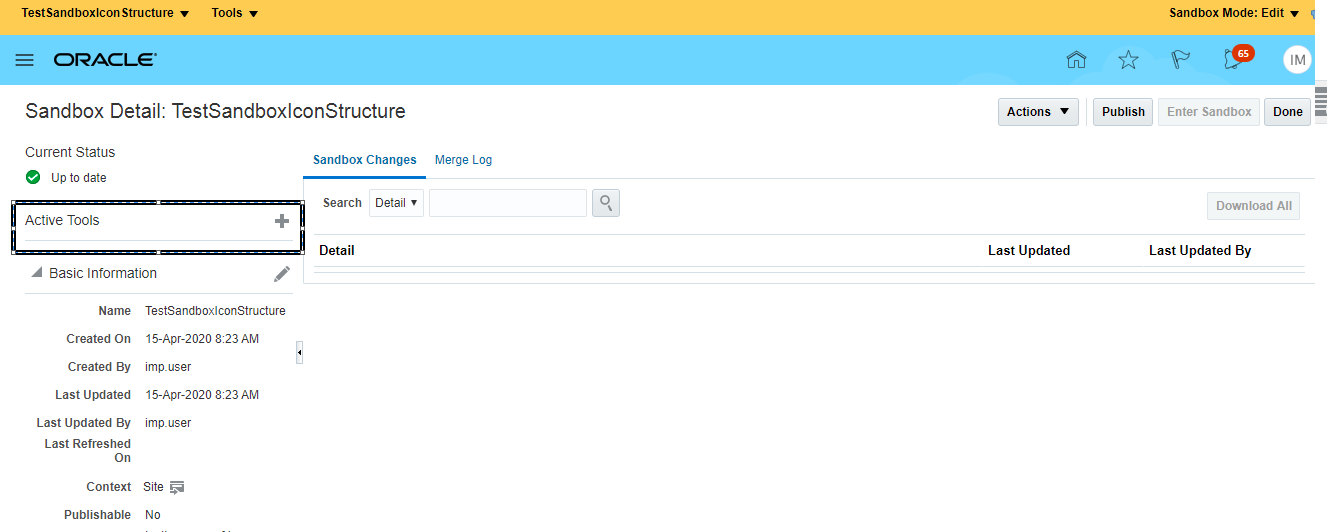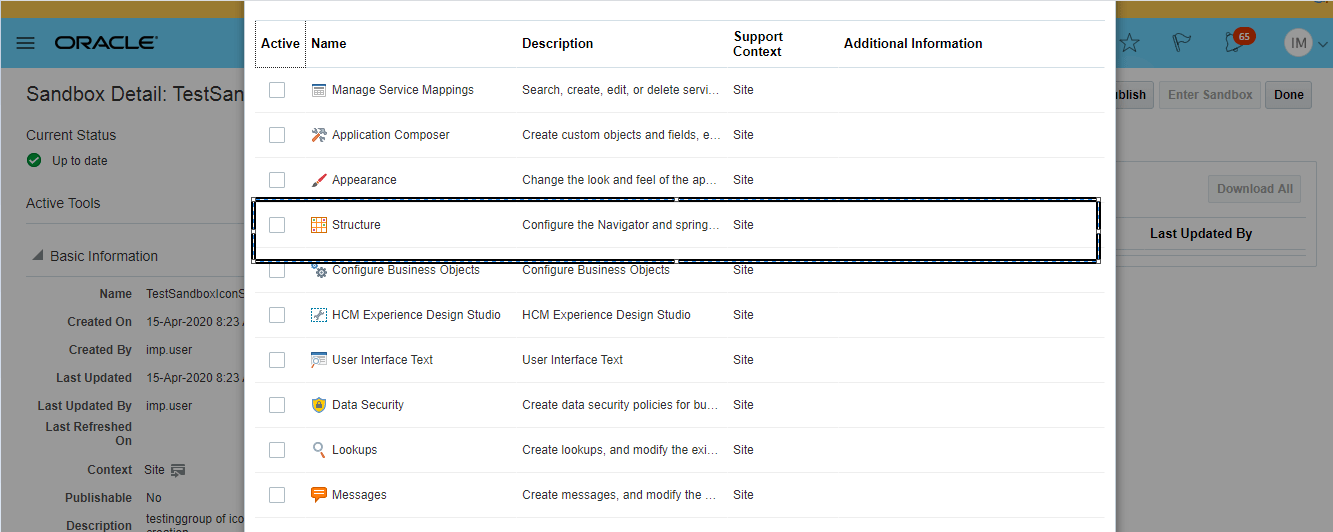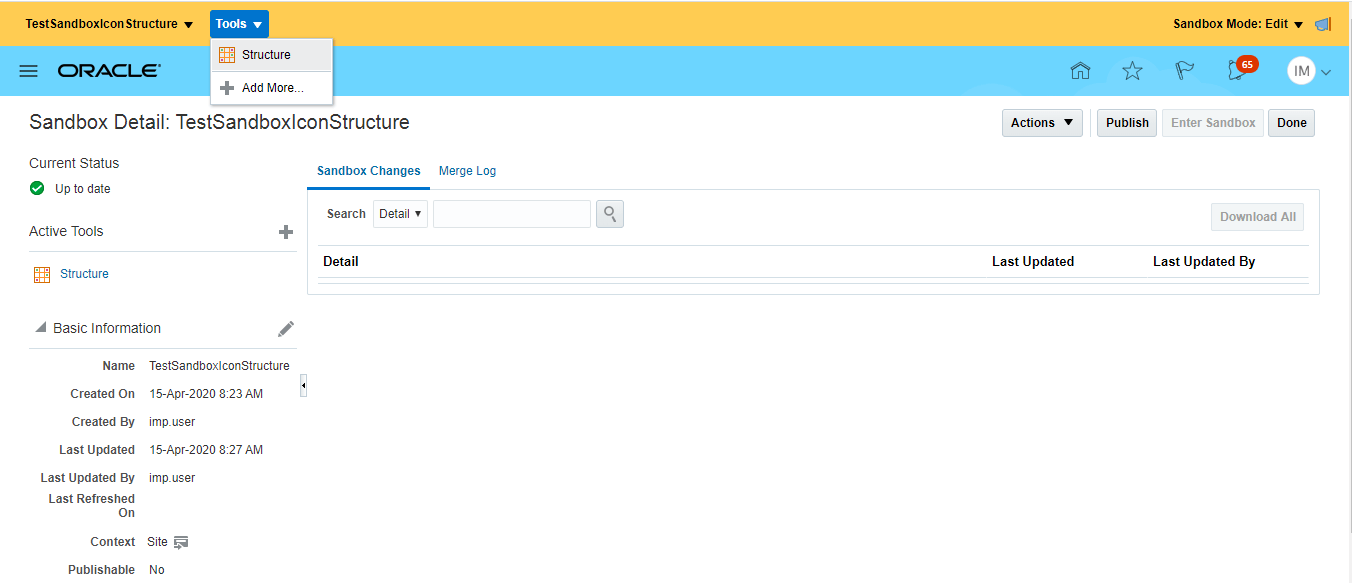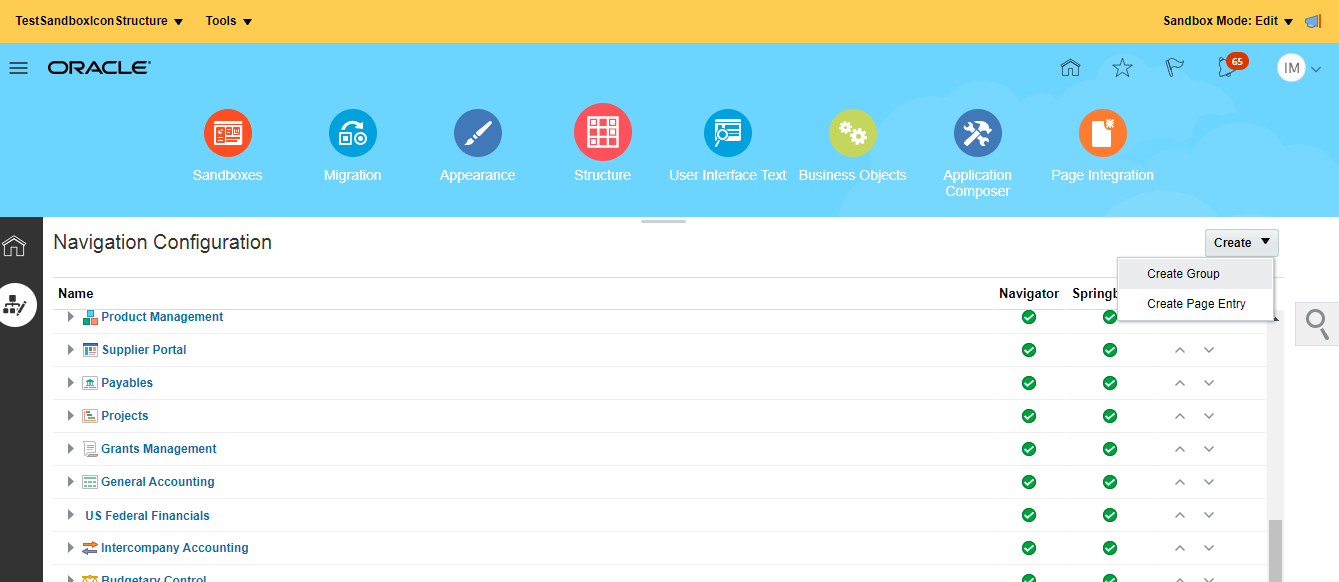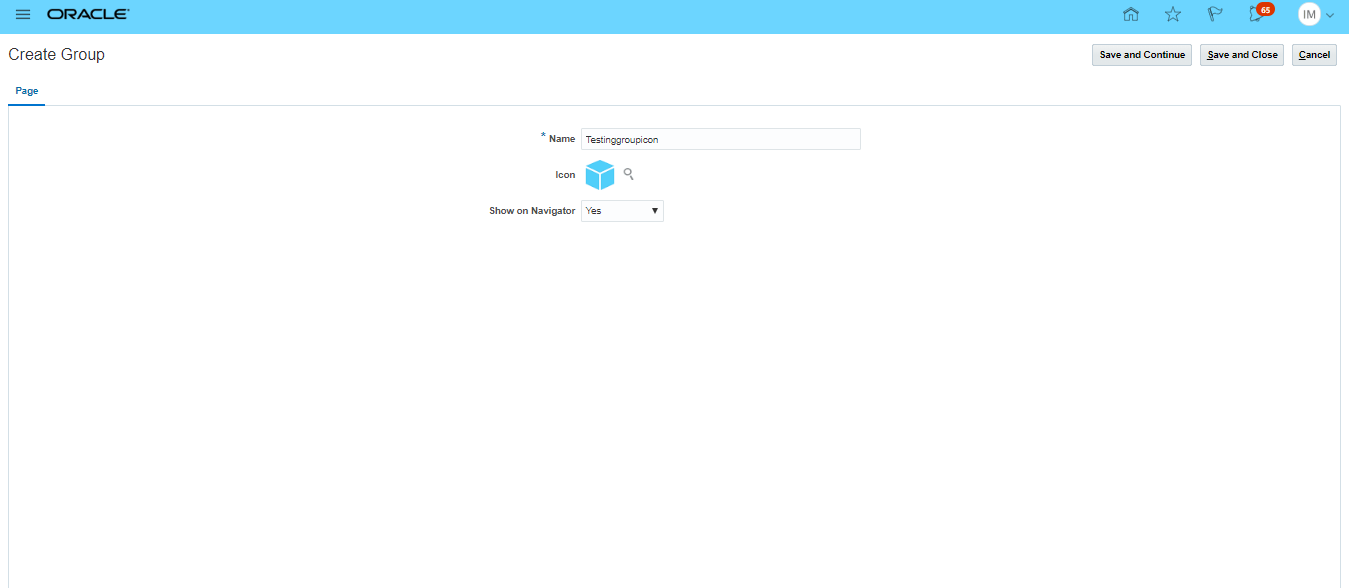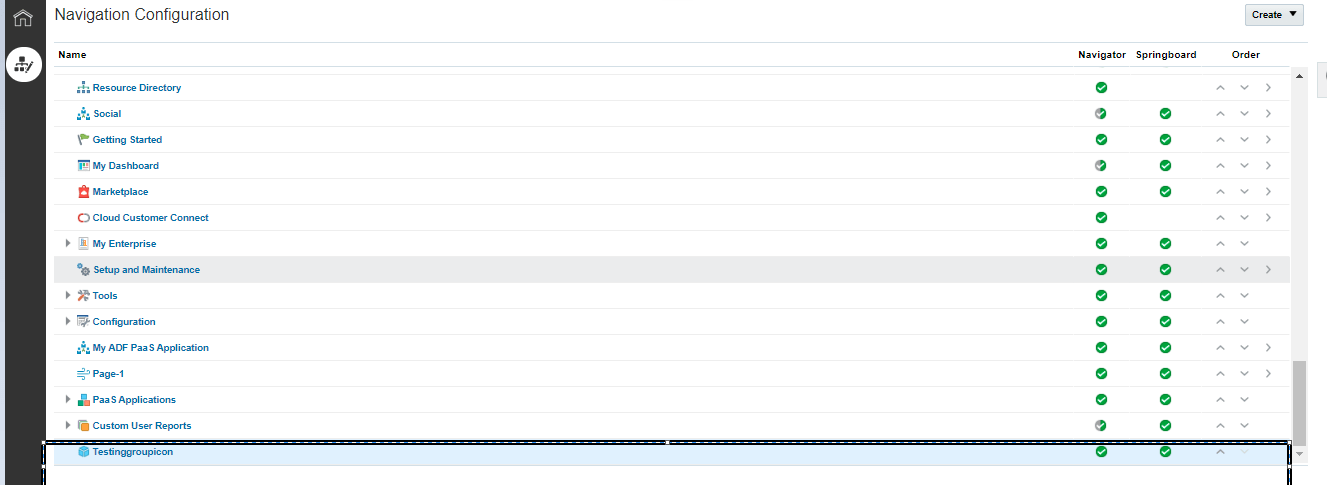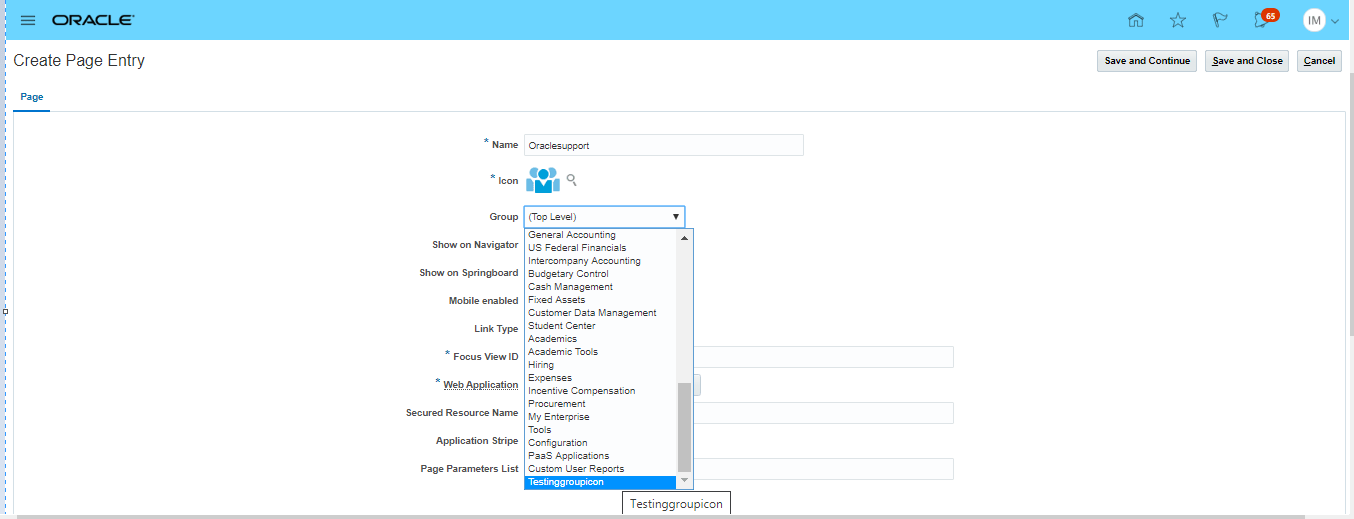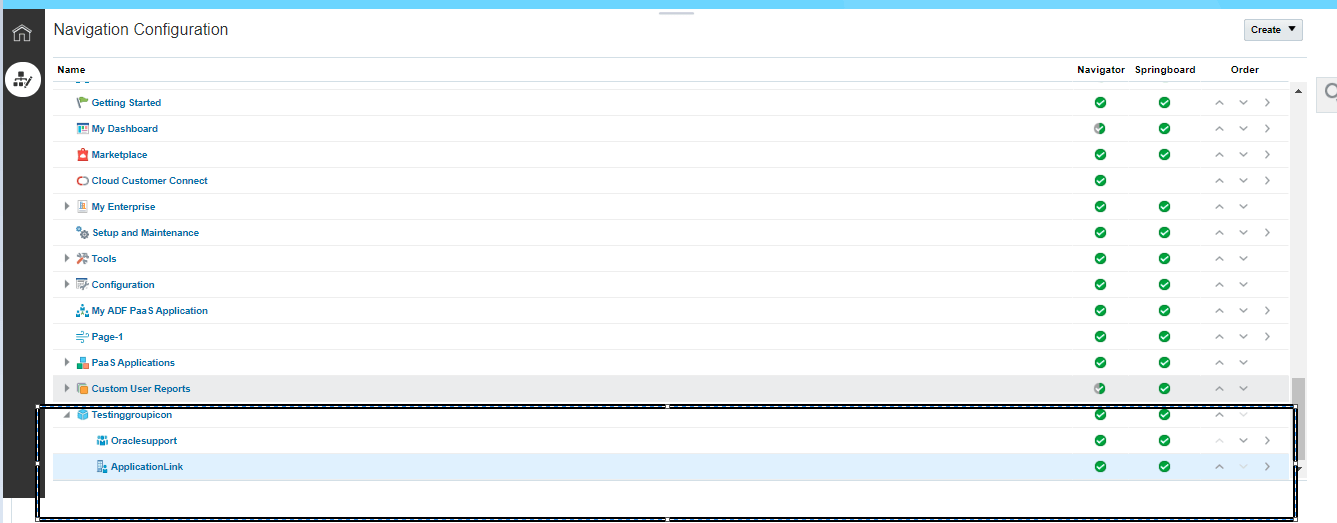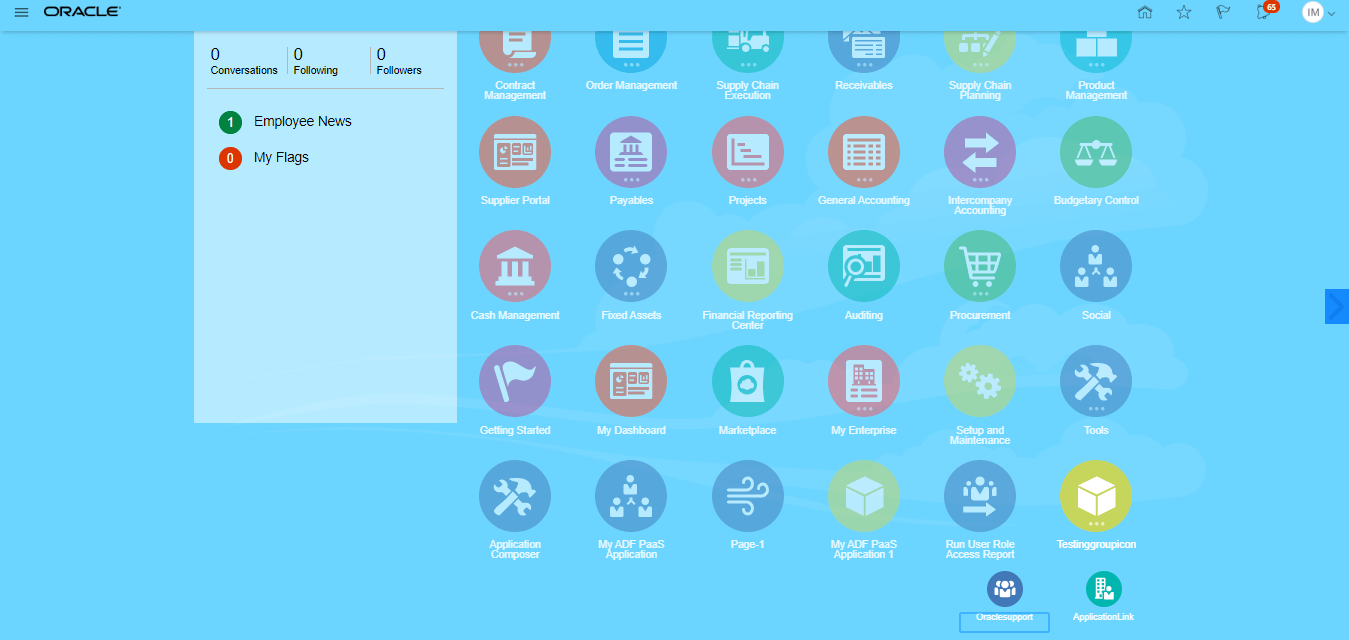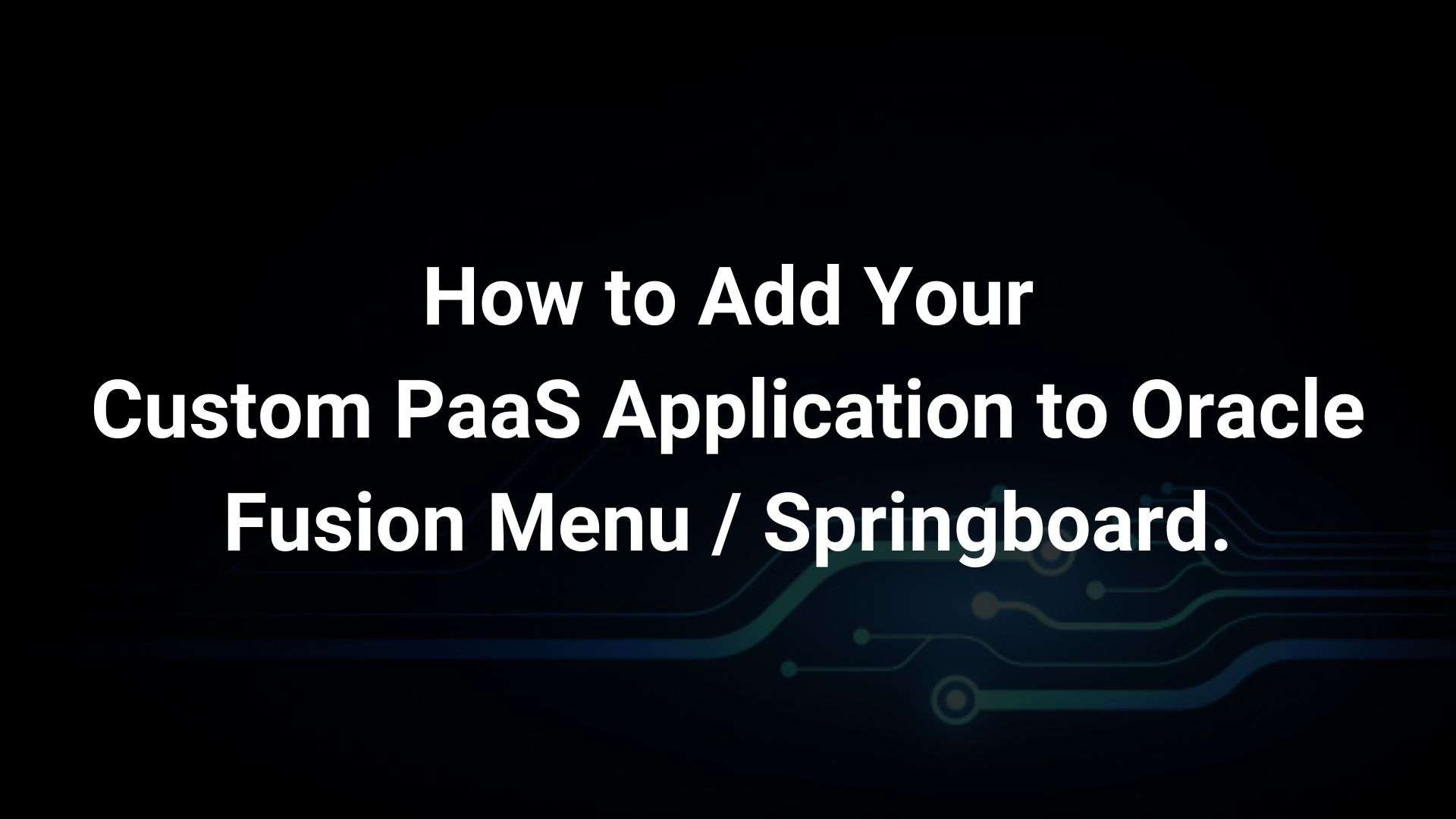
How to Add Your Custom PaaS Application to Oracle Fusion Menu / Springboard.
When we produce custom PaaS application, we have a tendency to face demand to add/link application on oracle fusion to easy accessibility.
Oracle PaaS:
Platform as a Service (PaaS) could be a standardized, shared and elastically ascendable application development and preparation platform delivered as a service. The platform generally includes database and middleware, furthermore as development, management, security and integration capabilities, all delivered as a service.
Some samples of extending Oracle Fusion Applications Cloud Service with Oracle Java Cloud Service (custom application) that this or an identical design would be acceptable include:
- When you want an Oracle Fusion Applications to display data that is not directly related to the merchandise deliverables. For example, organization that uses Oracle HRMS wants to see employee profile information in another application. The organization could develop an application that loads the employee profile data from Oracle HRMS Cloud into Oracle Database Cloud Service, displays the information in an application that is built on Oracle Java Cloud Service, and embeds or links to this application from Oracle Fusion Applications.
- To provide a user interface that you cannot create with your Oracle Fusion Applications built-in customization features. For example, you want to graphically display employees and related information by using UI widgets that are different from those provided by Oracle Fusion Applications. You could build the widgets in Oracle Java Cloud Service and then embed them in the oracle fusion.
Below are the steps which we can follow to add our application on oracle fusion:
Go to sandboxes :-
Create sandbox :-
Click on create and enter sandbox, created sandbox will come like this, then click on your created sandbox :-
click on + icon, add structure tool
Added tool will be shown here, now click on structure
Create group here
Give your desired name and icon, then click on save and close
Created group will come like this
Now create page entry, under group select your created group
Now click on save and close
Create as many page entry you want to have in group. All page entries will come like this
Now go to home, group name will come as parent icon, and all page entries will come as child icon.
Now, go to your sandbox and publish it.
Then whenever any of the user will login to oracle fusion, your custom application will be visible to him to access it.
Note: Once sandbox is published, it can not be deleted. Always publish it after you have finally reviewed it.
About Author:-
Priya Garg is working with Trinamix Inc. as a Technical Consultant having good experience in Oracle ADF, Oracle PaaS and also have knowledge on OIC, Oracle visual builder, WebLogic server.

Recent Success Stories