Objective: This document will provide a good knowledge to the beginners, users and other consultants who can get a good idea of Creating RMA Order Without a Reference Sales Order in Order Management Fusion/Cloud.
Business Requirement: How to Create RMA Order Without a Reference Sales Order in Order Management.
Creating a RMA Order Without a Reference Order
- We can create returns for items or cancel services without a reference order
- We can add unreferenced return lines to both new and revision orders using the action Add Unreferenced Return Lines in the Create / Edit / Revise Order
Go to Order Management and do order creation by selection Order Type: RMA ORDER and save:
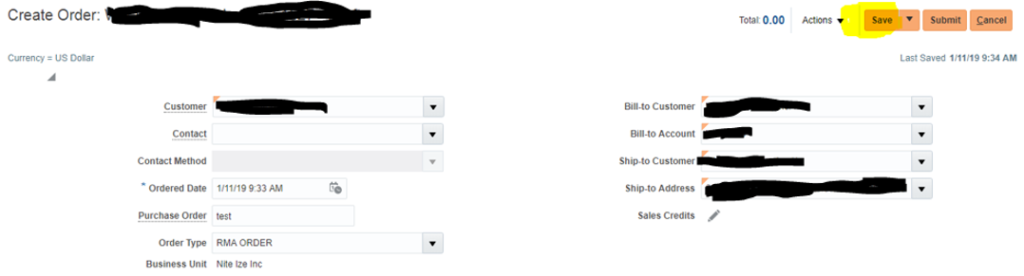
Now add the Item Line as below:
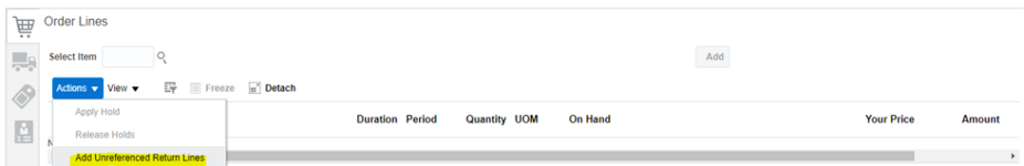
Search item and click add as shown below:
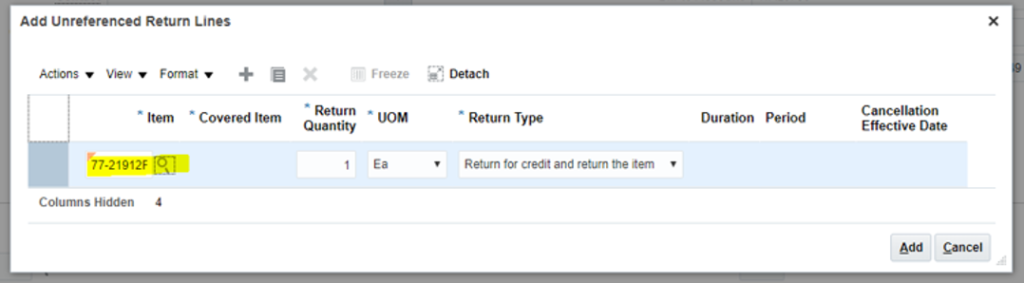
Order Line will be added as shown below:
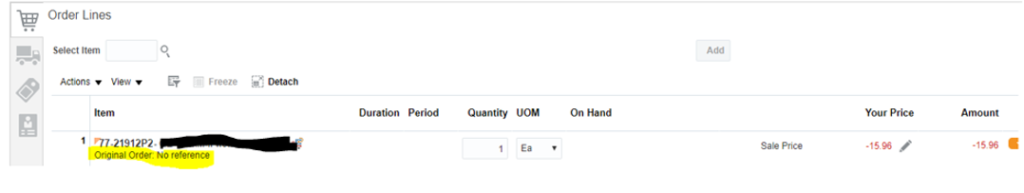
Click Save and Submit the Order
Order Lines showing as “Awaiting Receiving”:
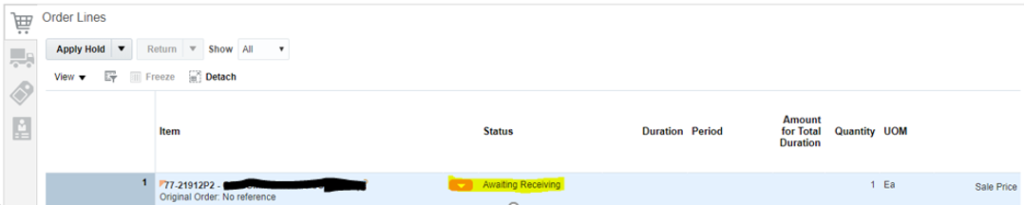
Order Line can be seen under fulfillment view Return tab:
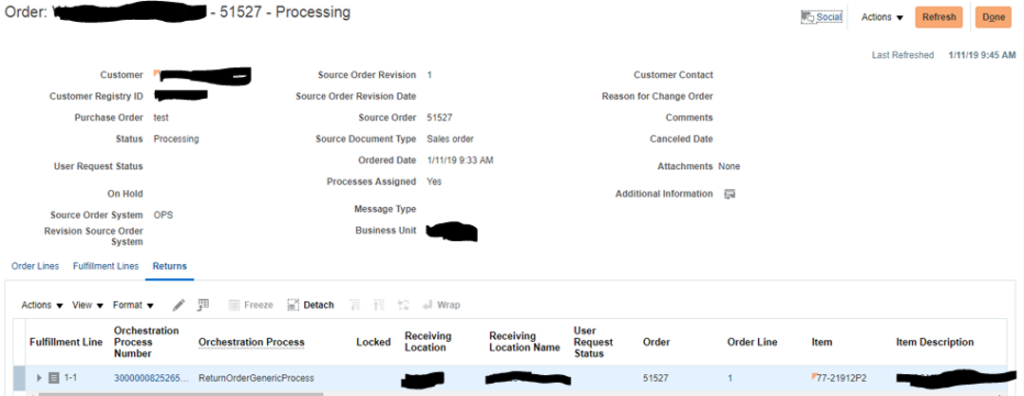
Summary:
This document provides a good exposure to the beginners/novice users and any consultant for performing how to Create RMA Order Without a Reference Sales Order in Order Management Fusion/Cloud.
Shashank Jha is the SCM Functional Consultant with having an experience of 9+ years including Oracle ERP, SCM Cloud and EDI. He has been part of various implementation and support projects.